Wireless headsets compatible with my NEC phones NEC phones: DSX 34B BL, DSX 34B, FDX, DTR, DTH, DT850, DT830, DT750, DT730, DT330 | DTL series: 8LD, 12D, 24D.
Which NEC phones are compatible with the newer Plantronics EHS for remote answering when using a cordless headset?
In order to use a cordless headset that does NOT require the mechanical lifter your NEC phone and NEC switch must also have this feature enabled. Below is list of NEC phones that are compatible. You may also need to activate this feature on your phone if it is not currently activated. If your NEC phone is not on the list below you will need to use Plantronics cordless headset with a "lifter" such as the CS540 Bundle with HL-10 lifter. If your phone is on the "compatible list" you can choose the Plantronics wireless headset of choice plus the APN-91 EHS.
Popular wireless headsets for NEC phones:
 |
 |
 |
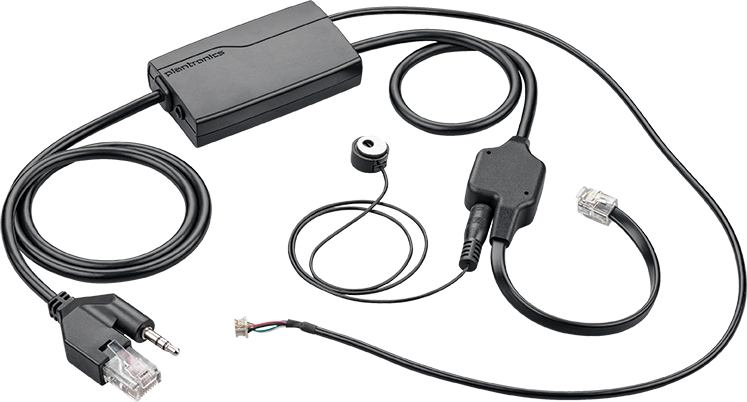 |
| Plantronics Legend CS | Plantronics CS540 | Plantronics CS530 | APN-91 EHS |
If you have questions about your Toshiba phone's compatibility and which accessory(s) are required for your NEC phone feel free to start a chat session or call us 703-766-6363. Global Teck Worldwide provides an optional ProSetup Service for $35 that provides complete configuration and installation guidance on any headset purchased on our website. If you purchased your headset through our website have your order number available for support.
Compatible NEC phones with EHS:
- DT330: Compatible models - DTL-8LD, DTL-12D, DTL-24D
- DT430: Compatible models - DTZ-8LD, DTZ-12D, DTZ-24D
- DT730: Compatible models - ITL-12D, ITL-12DG, ITL-12CG, ITL-24CG
- DT750: Compatible model - ITL-320C-2
- DT830: Compatible models - ITZ-12D, ITZ-24D, ITZ-8LD,
- DT850: Compatible models - ITZ-12DG, ITZ-24DG, ITZ-8LDG
- Note: You must have the latest NEC firmware for this headset to work properly.
***Note: DT 300/DT310 and DT710 series are NOT compatible and will not work. This includes - DTL-2E-1, DTL-6DE-1, DTL-12E-1, ITL-2E, ITL-6DE, and ITL-8LDE) are not compatible AND will not work with the EHS cable. Use CS540 Bundle with HL-10 lifter instead.
Reference Materials
- Download Plantronics CS540 Product Datasheet (2.3 MB PDF)
- Download Plantronics CS540 User Manual (1.2 MB PDF)
- Download Plantronics Guide - EHS (7.1 MB PDF)
- Download NEC EHS Setup and Compatibility user guide
Important Setup Information:
- Disconnect the phone from the network cable prior to installing the EHS cable. Insert cable “A” per diagram (see Plantronics EHS Guide or NEC User guide) and install the plastic flap included with the APN-91 cable, per the diagram prior to reconnecting the network connection. Please wait 20-30 seconds after all connections are made before pressing the headset button to make a call. Please contact NEC for more information.
- Install the ringer detect device on the phone over the speaker, under the handset. This is then plugged into the socket mounted midway along the audio cable. Supports only DT730, DT750 and DT330 Series. Please contact NEC or your telephone adminstrator for more information.
- **The APN-91 only works with the i-SIP/N-SIP versions of the DT730 and DT750 terminals.
Commonly Asked question about this item:
In order for the APN 91 to work with NEC DT series phones, customers should follow a two-step process. First, customers should verify that they have the compatible phone terminal and the univerge switch. You can download the NEC EHS Setup and Compatibility User Guide for further details. Second step is to configure EHS on the NEC switch. The setup and compatibility information can be found in the NEC documentation below. EHS cannot be setup on the phone menu. NEC’s support number is 1-800-852-4632.
