Using LiveHelpNow Support Ticket Software for Drip marketing (Lead nurture)
Can I use support ticket software for follow ups, reminders, drip email marketing campaigns?
You can easily setup LiveHelpNow support ticket software to serve as a drip email marketing campaign for lead nurturing.
Let's consider the following very typical case:
Send automated email to prospects who inquired about pricing after 24 hours, 72 hours, 1 week and 1 month.
Steps to configure:
- Create a new ticket category "Pricing inquiry" in Admin Panel - Ticket - Categories / Email templates
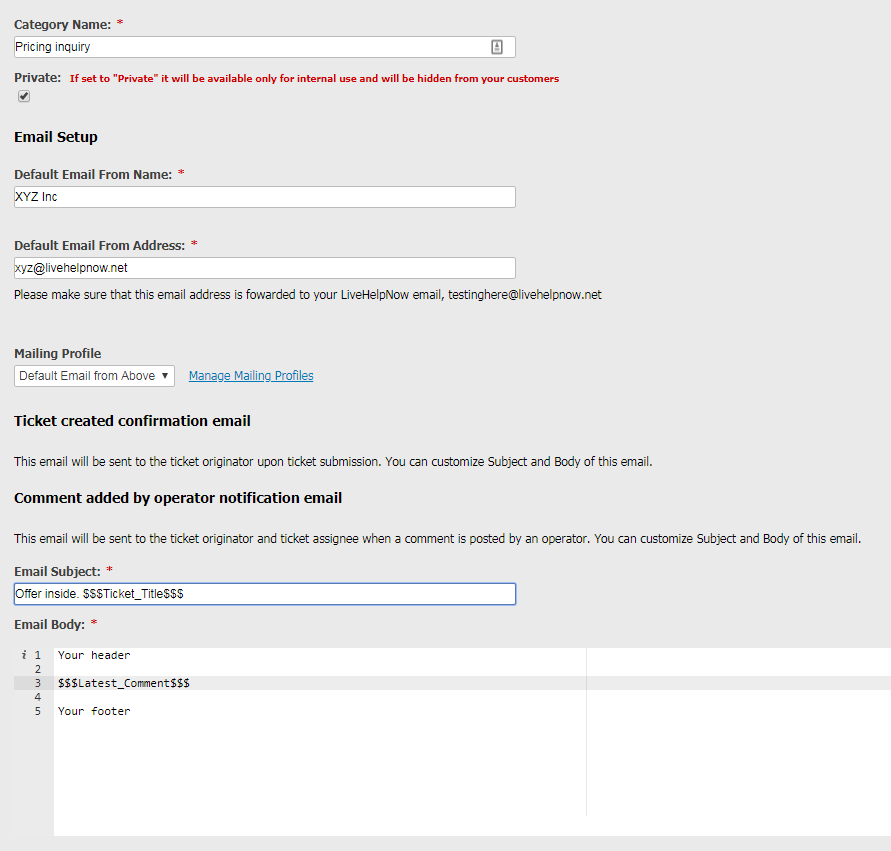
Please note that we are making the category "Private" as we do not want our customers to ever see this category listed. Also note that in "Comment Added by Operator" and "Ticket resolved" email templates we use $$$Latest_Comment$$$ merge field, as we only want to relay the latest comment in the email to the prospect and would like to exclude any clutter of sending entire ticket thread, etc. - Now let's create automation campaign by using Triggers located in Admin Panel - Ticket - Automations
Here's what 24 hour follow up would look like: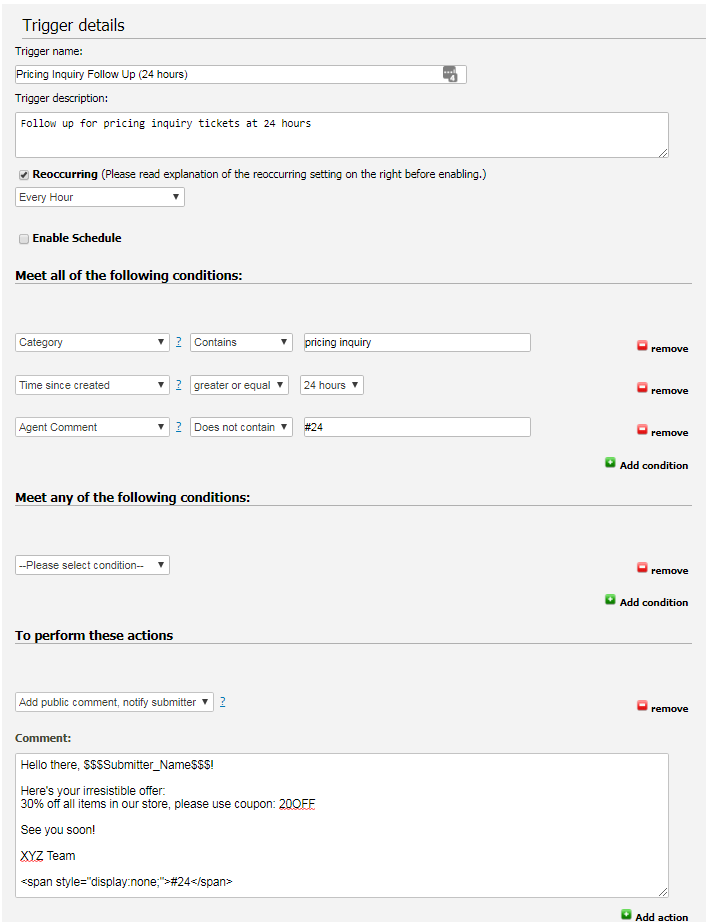
Please note that we have trigger execute every hour, and send the offer email only if:
Category is "Pricing Inquiry"
Time since created is greater or equals to 24 hours
No comment contains #24 (this is a very important condition preventing duplicate emails sent to the prospect)
Our action is pretty simple:
Add public comment and notify submitter - which will use the template we created in the step #1 to send the comment created by this automation to the prospect.
Please note the hidden SPAN <span style="display:none;">#24</span>
As described above, the trigger checks for the existance of #24 in ticket comments and only if not found, it executes the action of sending email, so it is very important to have this hidden object in your comment. Customers will not be able to see it within the sent email.
Let's look at 72 hour follow up automation which will look very similar: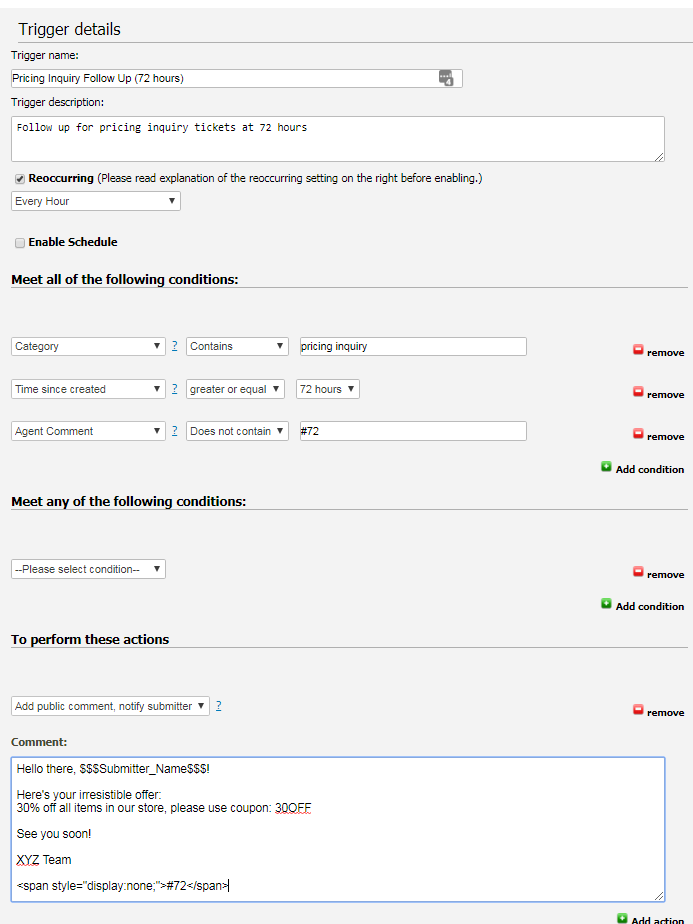
And here's one week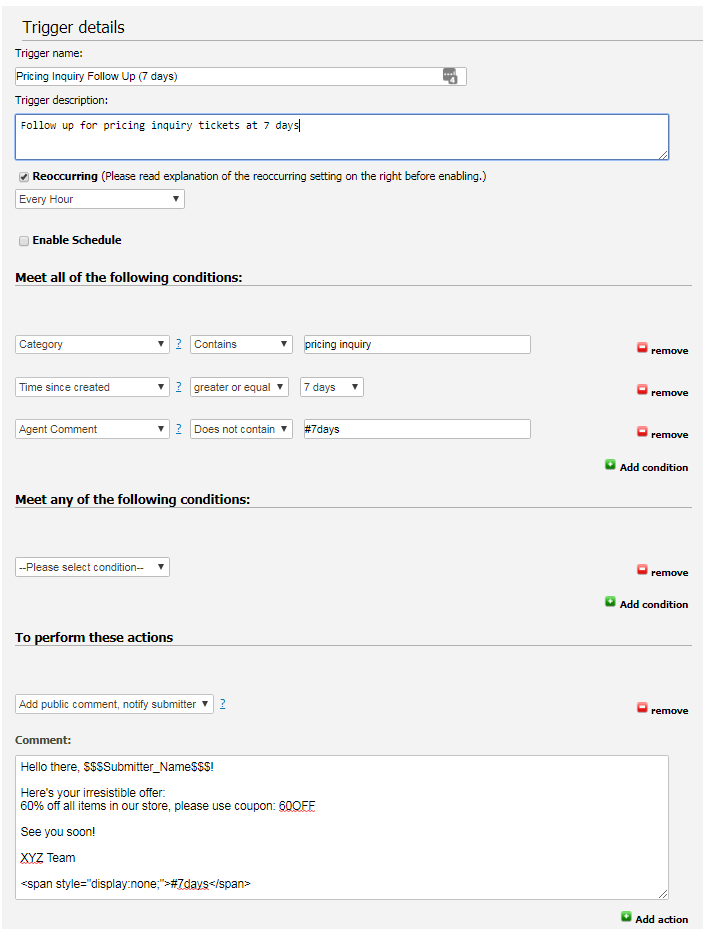
And finally, our closing comment after 1 month.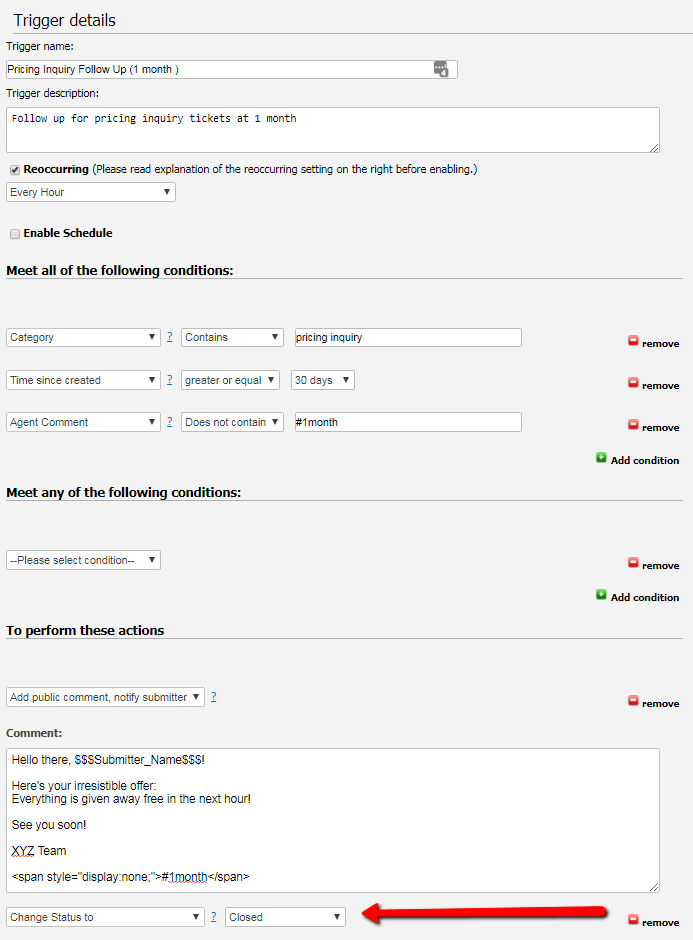
Please note an important additional action of closing the ticket. This will close the inquiry and will remove it from this and any other automation. - Interrupting Drip flow.
It is important to cover the scenario where the flow of emails created by this automation must be stopped. For example if a customer replies to the email sent by 24 hour trigger, in which case we most likely would not want to continue this flow and omit sending 72 hours,1 week and 1 month emails.
Here's how it is done: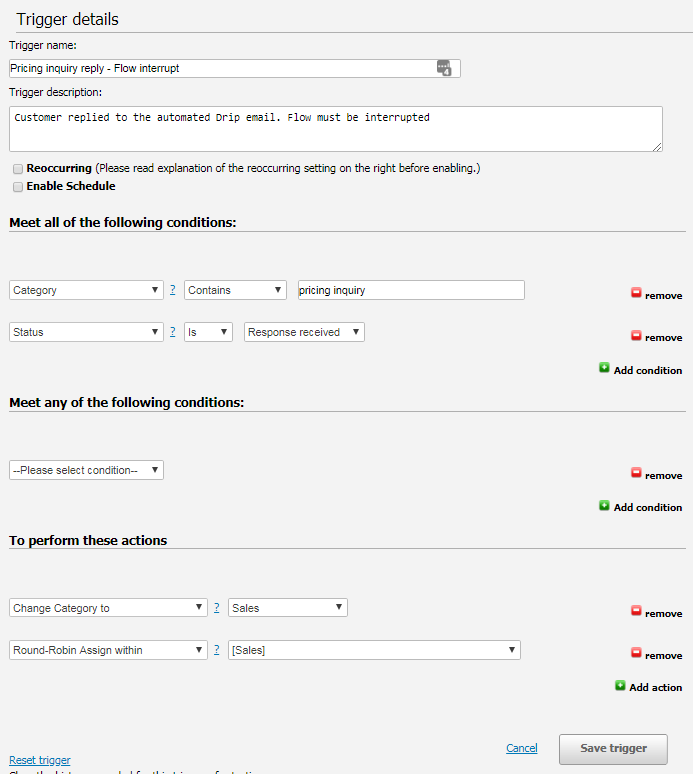
As you can in the above example we created a NOT reocurring trigger, which verifies that Category is "Pricing inquiry" and that the last comment is from Customer ("Feedback received" status), and which performs category change to "Sales" (which in turn interrupts the "Pricing Inquiry" category automation), as well as round robin assigns the ticket to an agent in Sales department to be reponded to manually.
The assignee can then decide whether to close the inquiry, or assign back to "Pricing inquiry" category to continue Drip flow.
That is all! Easy, effective drip marketing campaign using LiveHelpNow Support Ticket Software automation.
Leave a comment?
0 Comments
Login


REGISTER WITH EMAIL
