Integration with Google Analytics & Google AdWords
Does LiveHelpNow integrate with Google Analytics and Adwords?
LiveHelpNow live chat software integrates with Google Analytics and Google AdWords out of the box, giving you powerful metrics that translate into dollars.
With Google Analytics you can track a visitor to your website as he or she goes down the path to purchase: Your home page, then your product page, perhaps a chat (where, ideally, your representative convinces the customer to buy), then the store page and finally, the best one of all, the “thank you for your purchase” page.
You'll be able to see – page by page – exactly how far your customers go along this path and the places where they typically abandon it. Once you integrate your Google Analytics account with LiveHelpNow you will see how effective your live chats are in helping potential customers down the path to purchase, and then you can make calculated adjustments.
Google AdWords - LiveHelpNow integration shows you in real time (with a Google AdWords icon) how productive your web advertising dollars are: You'll know which customers on your site were referred through an Adwords Ad and gain access to marketing reports that show you how many of them initiated chat. Please make sure that tagging is enabled in your AdWords account for this integration to work: https://support.google.com/adwords/answer/1752125?hl=en
If you would like to track chat events as Goals in your Google Analytics and AdWords accounts please setup a new goal in Google Analytics account as follows:
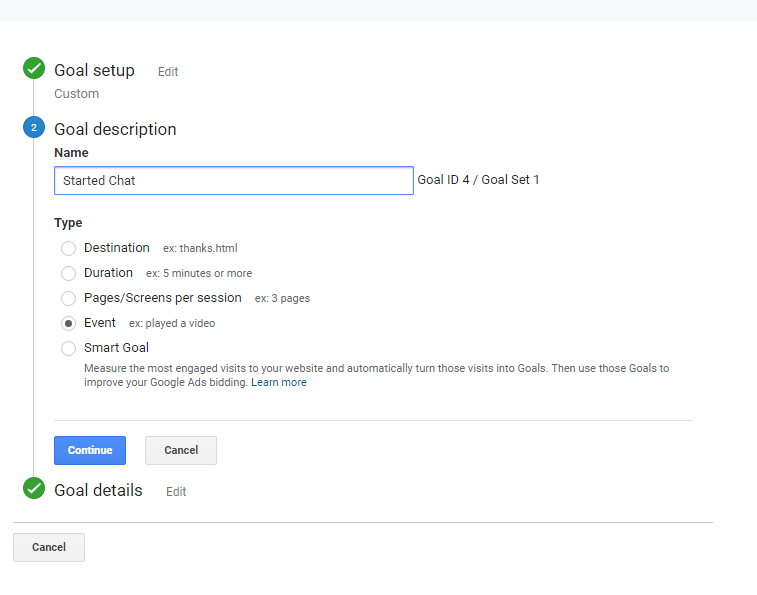
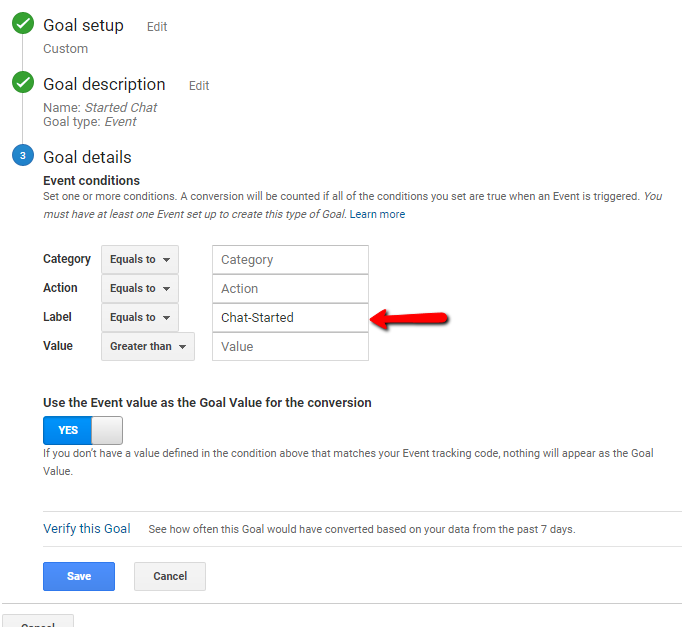
The following events are tracked without the need of any customization or setup as long as Google Analytics code is installed on your website along with LiveHelpNow chat button or helpOut tab code.
For live chat button code:
- Automatic chat invitation shown
- Proactive chat invitation shown
- Chat button clicked
- Chat invitation declined
For helpOut tab code:
- Tab Click
- Close Button Click
- More Options Button Click
- Knowledge Base Search
- Chat Button Click
- Ticket Button Click
- Callback Button Click
By adding Google Analytics and Google AdWords to your toolbox you’ll be able to pinpoint obstructions to web sales, cut wasteful ad spending, and treat the following LiveHelpNow events on your website as page views along a customer’s purchase path:
- /LiveHelpNow/LiveChat/Prechat-survey/
- /LiveHelpNow/LiveChat/Chat-started/
- /LiveHelpNow/LiveChat/OfflineForm-opened/
- /LiveHelpNow/LiveChat/OfflineForm-submitted/
- /LiveHelpNow/Survey/Form-opened/
- /LiveHelpNow/Survey/Form-submitted/
- /LiveHelpNow/Ticket/Form-opened/
- /LiveHelpNow/Ticket/Form-submitted/
- /LiveHelpNow/Callback/Form-opened/
- /LiveHelpNow/Callback/Form-submitted/
If you are using popup chat window (we do not recommend it and recommend using Embedded Chat window), Login to your account and provide your Google Analytics account ID in Admin Panel->Legacy (popup) -> General settings to have this valuable feature start working for you today.
In your Google Analytics account, select Standard Reporting to see LiveHelpNow event data as pageviews in a variety of reports.
If you are using Google Tag Manager, please read this article
.