Google Business Messages Integration
How can we integrate with Google Business Messages?
Google Business Messages allows your customers to message you directly from Google Maps or a Google search on an iOS or Android device. This new support channel offers extreme convenience and flexibility for you customers with an easy to find, direct line to support from your Google profile.
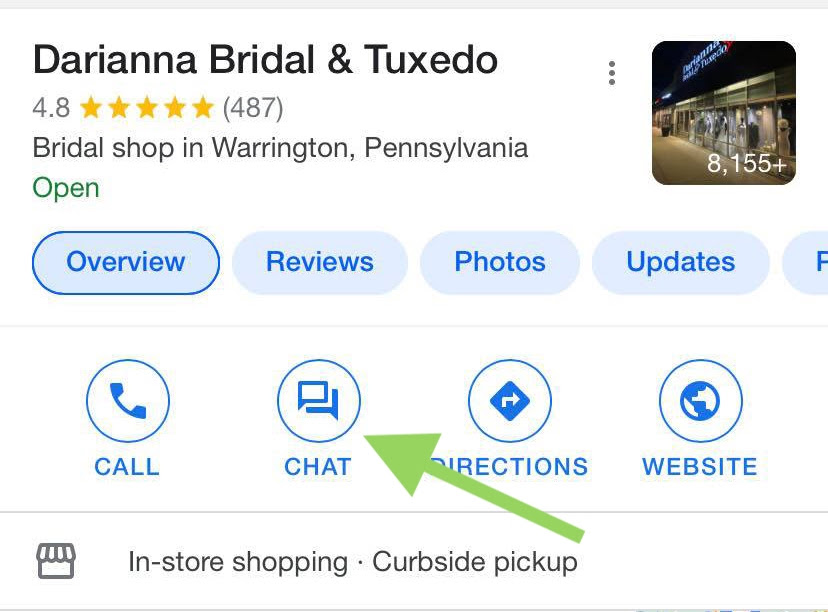
Configuring the Integration
First, navigate to the admin workspace within the LiveHelpNow platform. Within the admin navigation, please select Support Channels → Google Business Messages. Once on this screen, please select "Add New Brand" on the right side of the screen under the Your Brands section. A new brand form will appear for you to supply all information needed within the Google Business Messages profile.

Once you submit the new brand form, you will receive two emails from Google within 24 hours. These emails are for Google to verify your brand setup with LiveHelpNow. You will need to reply to the first email with a phrase specified within the email, including a security code that will be found in the second email. Google will then review the information and verify the profile. You will also be able to configure the details of the profile integration at this time in the LiveHelpNow admin. The configuration will allow you to set the department assignment, welcome and offline greetings, prechat questions and the optional post-chat workflow.

If you need any assistance during the configuration or verification process, please feel free to reach out to your Account Manager or our Customer Success team at any time.