Adding Watchers to Tickets
What is a watcher? When should I add watchers to my support tickets? How do I do that?
A quick Google search will tell you that a watcher is "a person who observes something attentively or regularly".
The 'watchers' feature is best described as an 'ongoing carbon copy' of ticket updates to people that need to be kept informed of changes to the ticket's (or customer's) status.
This term is widely used in ticketing systems for software development that track bugs however there are many other reasons to add watchers to your tickets:
- You're using the ticketing system as a task manager and you want to keep your project team informed about the status of a task.
- Keep other agents informed when a customer's ticket is touching on their functional area (without reassigning the ticket to them) in case:
- Additional help from technical support will be necessary.
- Changes to a bill or invoice will be needed.
- A sales opportunity is emerging.
- A department manager or company owner needs to be informed of a ticket's progress.
- Keep external stakeholders (partners, affiliates, distributors, etc) informed of ticket updates when you both have a relationship with the customer.
How to add watchers to a ticket:
- In the Agent workspace, select the ticket you wish to add watchers to.
- Click on the ticket tools icon and choose "Watchers"
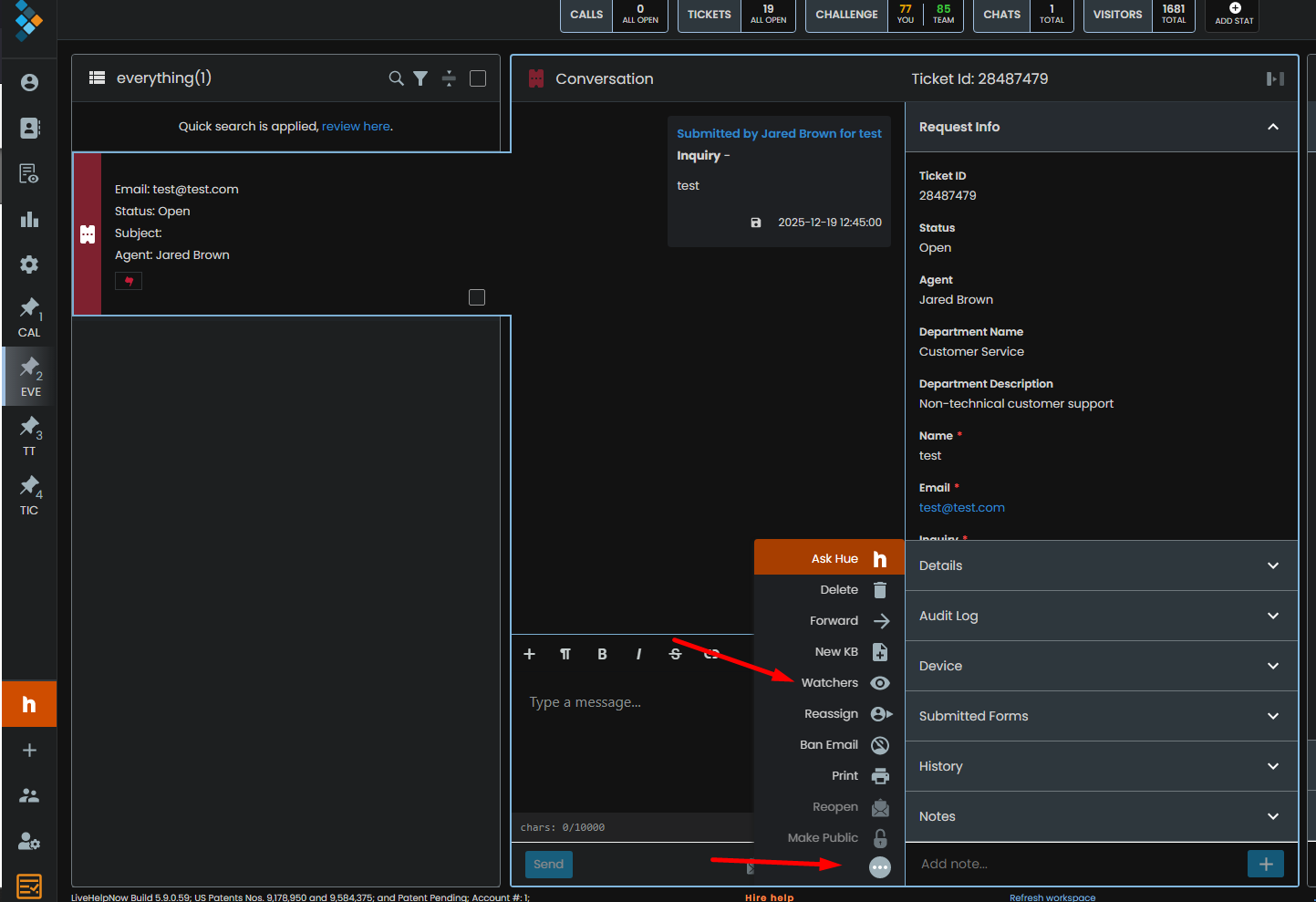
- Click on agents from the right column.
- Emails will be sent to each agent you've added as a watcher informing them that they are now watching a ticket. They will be emailed each time the ticket is updated by either the customer or the ticket assignee (you).
- (Optional) Add one or more external watchers by entering their email addresses.
External watchers will be emailed each time the ticket is updated by either the customer or the ticket assignee (you). - Click [Update Watchers] to save your changes.
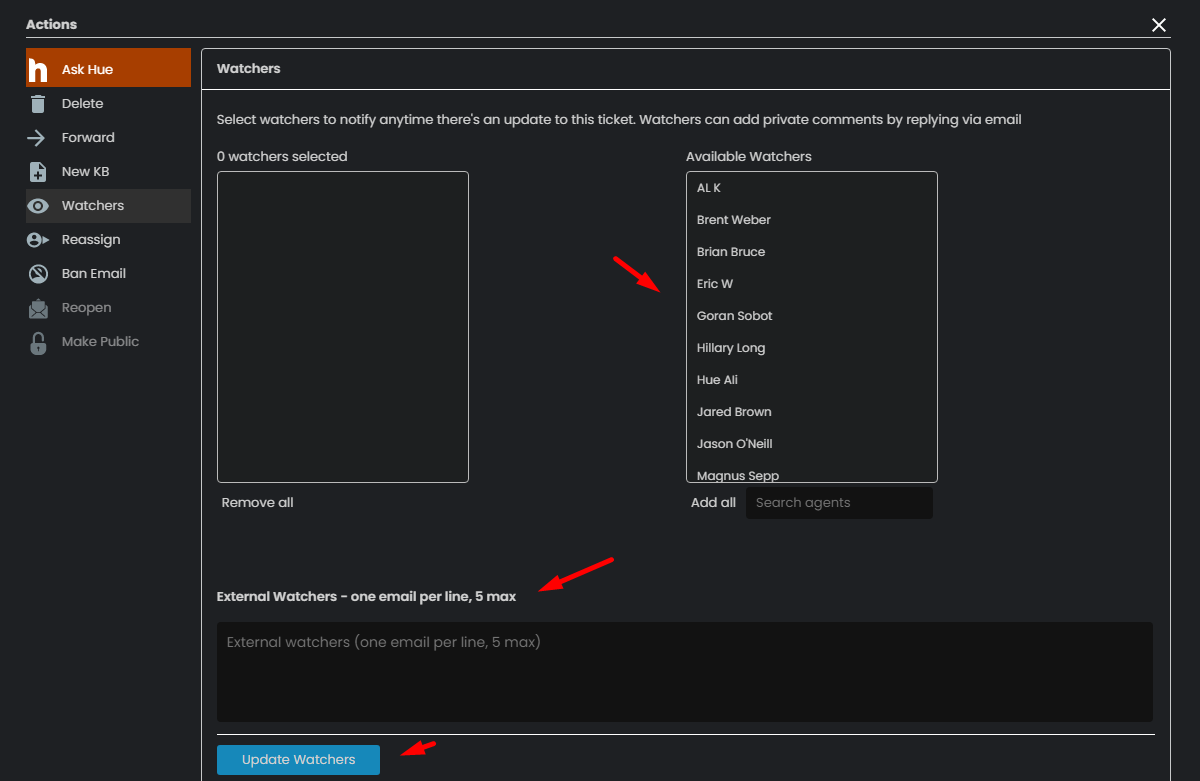
Watcher FAQs:
Q: Can watchers respond to the ticket-email updates they receive? If they do, what happens?
A: Yes, If a watcher responds to a ticket update via email their comments are marked private and will be invisible to the customer since they are not the ticket assignee.
Q: Can agents remove themselves as watchers?
A: Yes they can, in fact any agent can remove a ticket watcher in the same manner that a watcher is added.