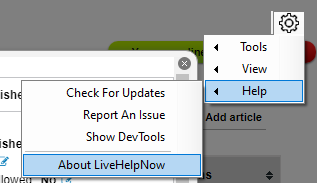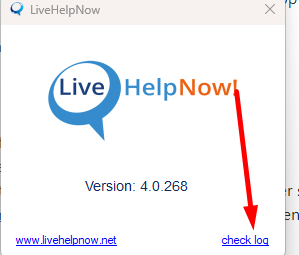Troubleshoot: Keep going offline issue.
My Operator status keeps going offline, why?
Agent status might switch to offline without user action due to the following reasons:
- Offline schedule is setup for the account in Admin Panel->Chat ->General settings (expand every department to check offline schedule)
- Windows only: "Offline on windows lock" or "Offline if idle for" settings are enabled in the Windows App settings (right click on Windows App icon in the system tray, next to windows clock and select Preferences)
- Mac only: "Offline if idle" setting is selected in Alerter preferences. Click on Alerter icon in the top menu and select Preferences.
- Internet connection is lost for more than 2 minutes.
- Agent account is being used on multiple devices at the same time (most common reason)
To troubleshoot this issue, perform the following steps:
a) Change your password in Admin Panel->My profile ->Reset password (this will kick all devices off, except the one you are on)
b) If you are using your account on multiple PCs/mobile devices, please make sure to log off on one before logging on to the other. - Windows only: Launch Windows App click on the gear at the top right hand side, then select "About LiveHelpNow" when the version number screen displays, click the "check log" link at the bottom right of that window to see exact reason for your account being logged off. Please submit a ticket with a screenshot of that screen if it is unclear: