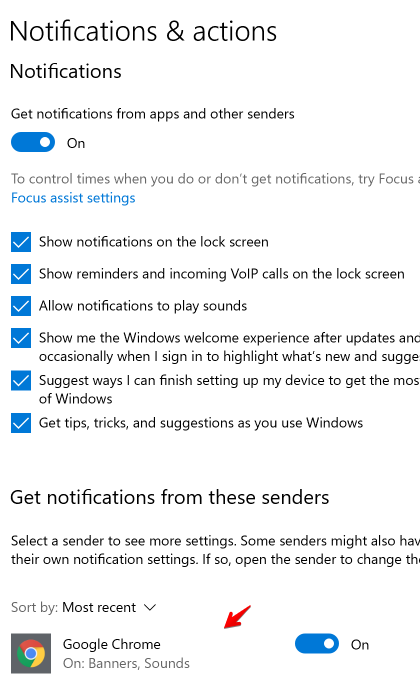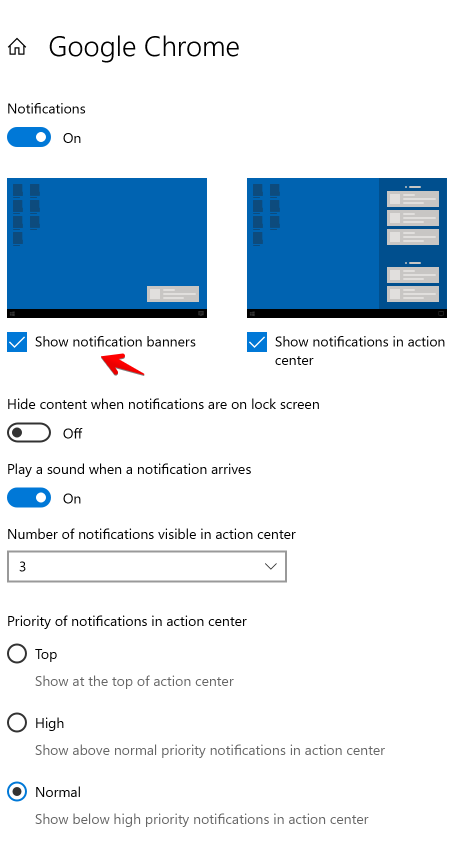My browser notification do not show for LiveHelpNow events
Why my Chrome browser notifications do not show for LiveHelpNow new chat, ticket, etc events?
If you are using LiveHelpNow Windows or Mac App, pelase follow instructions in this article.
If you are using a browser, please see below.
Please try following these steps to fix notifications:
- Navigate to chrome://settings/content/notifications in a new tab
- Find and remove https://www.livehelpnow.net:443 site:
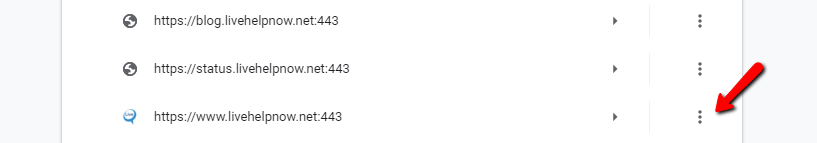
- Login to your LiveHelpNow account at https://www.livehelpnow.net/lhn/console/ , you will be prompted to allow notifications, click to Allow
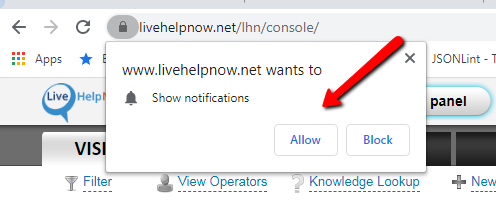
Please check that notifications are enabled in your Chrome browser by following these steps:
- Load LiveHelpNow website https://www.livehelpnow.net, click on the lock icon in the URL bar and select Site Settings:
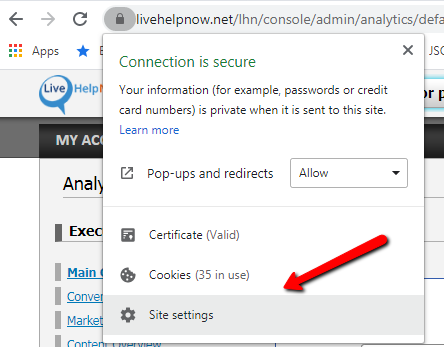
- Make sure notifications are allowed, also sound is allowed too:
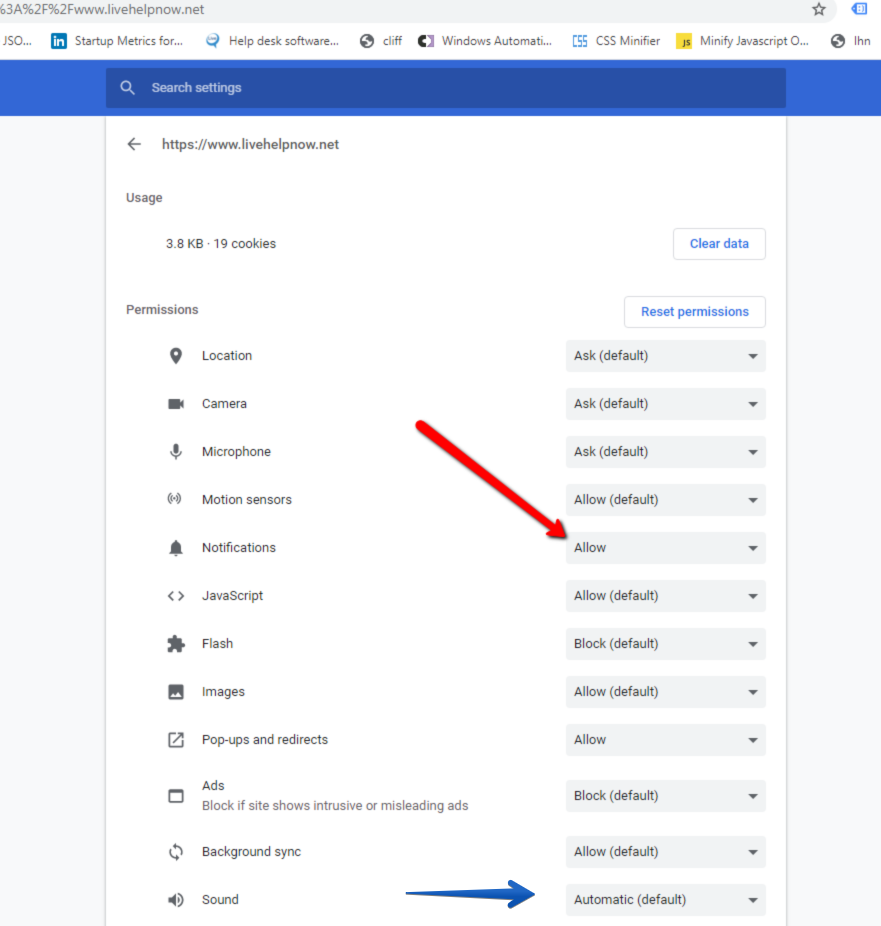
- One last thing to check is if you are allowing Chrome browser to show banner notifications. To do that please launch notification manager

Select Manage Notificastions in the top tight corner
Make sure that Chrome notifications are enabled for both banners and Sounds