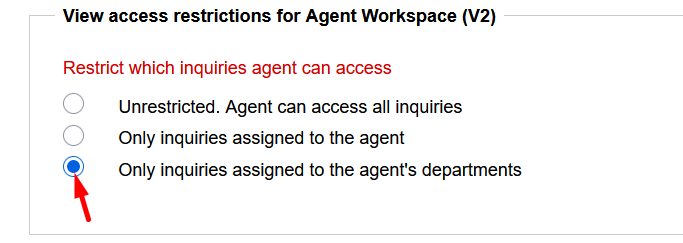Department Isolation
How do I make it so my agents only see activity in their departments?
In order to accomplish this you will need to setup department routing for your account.
- Setup departments, one for each website, agent skill, any other business entity you would like to segregate in admin panel->system setup->departments, and assign each agent to the correct department.
- Create Embedded Chat window for each department in Admin panel->Chat -> Chat windows
- Head to Admin Panel->System setup->Website code, create an embedded widget for each department. Select applicable department within Embedded Widget settings, configure colors and click "Save" button.
- Copy the code generated to be used on specific pages of your website or specific to the department website.
- Finally, If using the classic version, make sure that Agents access is set to "My department" in Admin Panel->System setup->Agents. This way they will only be able to see activity on the department assigned to them.
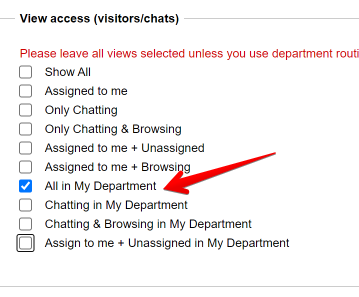
- If using the New Agent Workspace, please select "Only inquiries assigned to the agent's department".