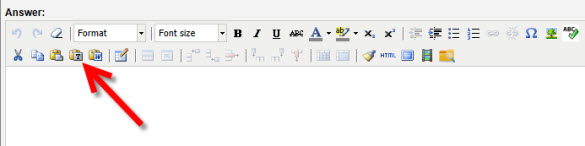Published knowledge base articles display incorrectly
Why are graphics missing on my Knowledge Base articles? Everything shows up as text.
The Knowledge Base includes a Q&A template for quick article creation. How to create an article.
Article 'answers' can be formatted using a built in rich-text 'WYSIWYG' editor that takes your text and automatically generates the code that allows published articles to be viewed online.
It is always best to type answers directly into the template, rather than copying text from outside applications like Microsoft Word or your email client.
When text is copied from another application, it carries unnecessary coding with it that can distort the format of your published articles.
If you prefer to copy/paste text snippets into an answer, we recommend the following method:
- Copy the desired text
- Select the 'Paste as plain text' icon on the toolbar
- Paste the text and format it using the toolbar