Configuring chat system to allow time for After-Chat-Work (ACW)
Configuring chat system to allow time for After-Chat-Work (ACW)
After-Chat-Work (ACW), configuring Chat System to support ACW.
After-Chat-Work (ACW) refers to the time agents spend wrapping up chats and completing necessary tasks after a conversation has concluded with a customer It is an essential part of providing quality customer service and ensuring all relevant information is properly documented.
Enabling ACW for Agents
To allow agents to have adequate time for ACW, it is important to disable the customer's ability to terminate chats. This can be done in the Admin workspace
- Navigate to Admin Workspace.
- Select System Setup → Website Code and select the chat widget you would like to edit.
- Disable the customer's ability to terminate chats.
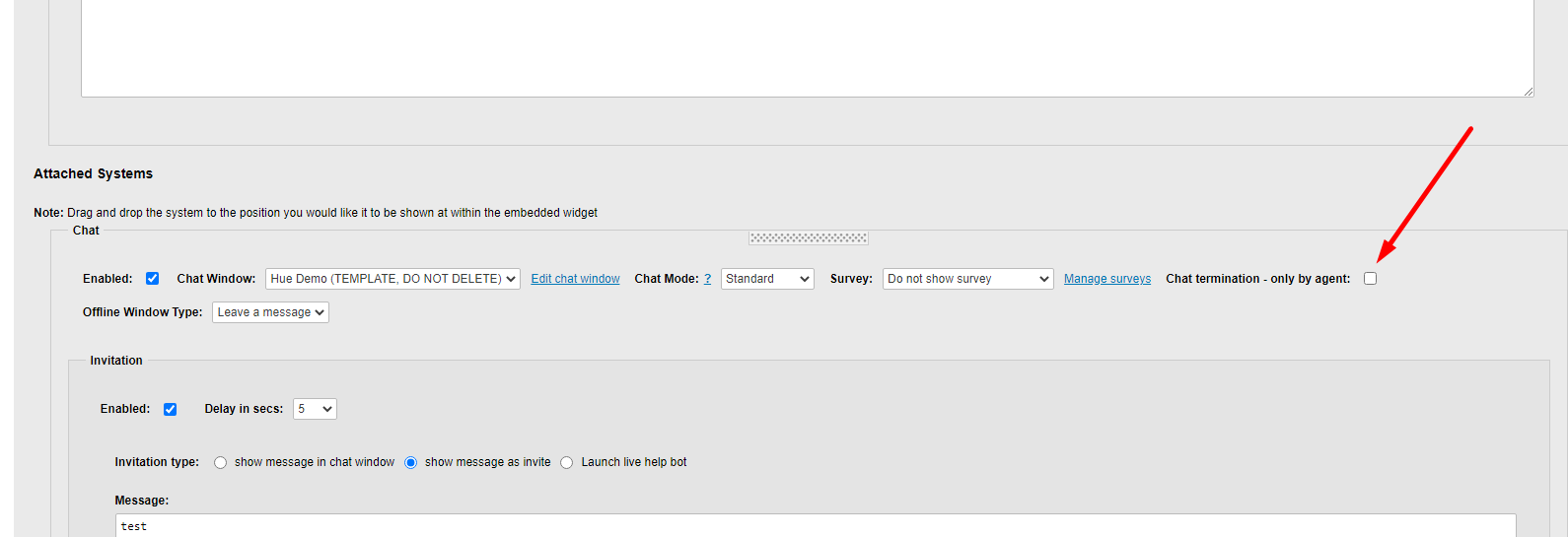
By disabling chat termination, conversations will remain active even after the initial conclusion, giving agents the necessary time to document the chat and perform other required tasks. This will also now require agents to terminate chats after wrapping up required tasks pertaining to just concluded chat.
Enabling Agent's Ability to Terminate Chats
In the Admin Workspace, navigate to Chat settings:
- Go to Chat.
- Click on General Settings.
- Enable the agent's ability to terminate chats.

This will provide agents with the control to end a chat session when necessary.
Considerations for Post Chat Survey
Disabling the customer's ability to terminate chats may interfere with the reliable display of the post chat survey. To overcome this challenge:
- Go to Admin Workspace.
- Navigate to Chat settings.
- Open Chat Windows.
- Select a chat window and select "Post chat communication"
- Enable post chat survey to be emailed to customers after the chat concludes.
By sending the post chat survey via email, you can ensure that customers still have the opportunity to provide feedback, even with the chat termination disabled.