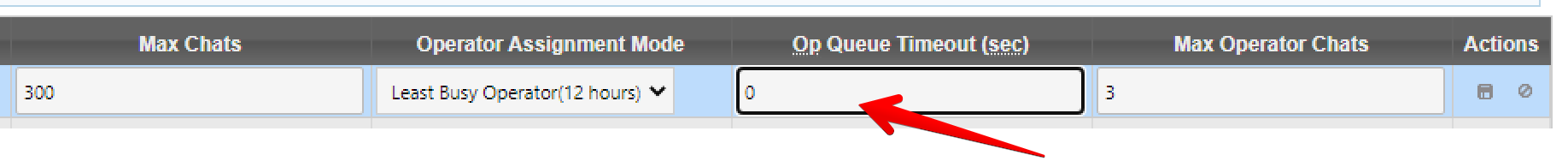Decrease wait time for customers before chat is accepted
How do I decrease customer wait time?
To decrease the time customers are waiting for their chat to be accepted, please have agents enable auto-accept setting by following these easy steps.
Auto accept chats setting
- Go to agent settings by clicking on this icon in the agent workspace.
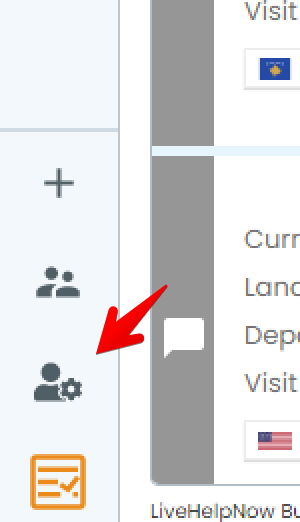
- Enabled Auto-accept setting
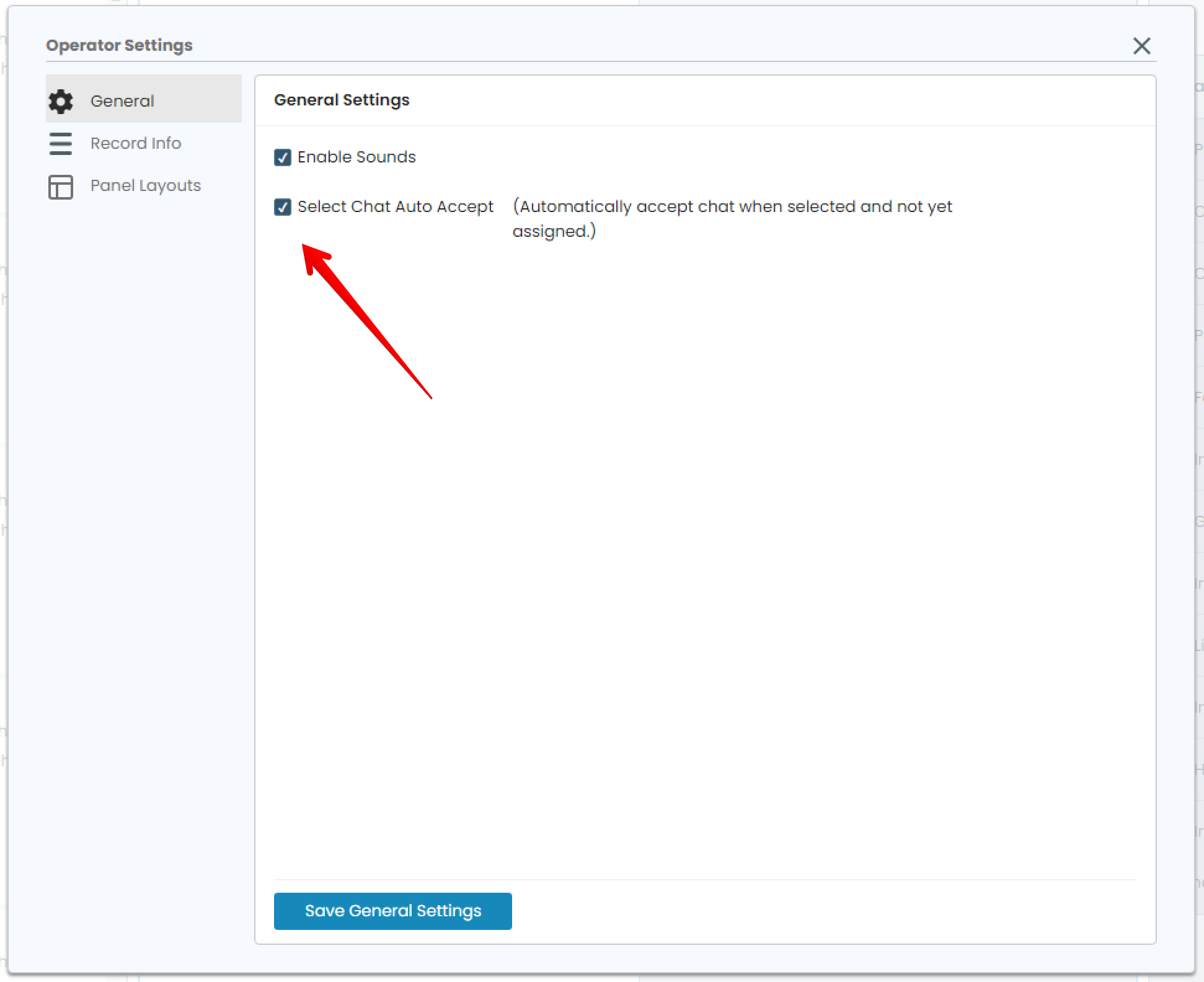
- Once the setting is enabled, when an active chat is selected by an agent it will be accepted automatically if not already assigned to another agent
Queue and assign chats to agents automatically
- Go to admin panel by clicking on this icon in the agent workspace.
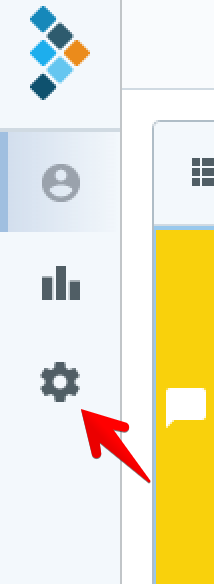
- Select chat > queuing and limits
Configure queue settings for the department you would like to automatically queue and assign chats with Agent Queue Timeout set to 0
Like so