Mapping the flow for your Live Help Bot
How do I create Bot flow to send to LiveHelpNow Bot engineers for setup?
Live Help Bot is offered at $95/month flat fee per Bot with free setup and unlimited revisions done by LiveHelpNow engineers per your requirements.
Here is general information on setup that we will need from you to get started. In order to start with Live Help Bot, please add it to your subscription in Admin Panel-> Account ->Subscriptions and someone from Bot dev team will reach out immediately to help you configuring it.
Please see this screenshot showing an example of a bot diagram we need you to provide to speed up configuration process:
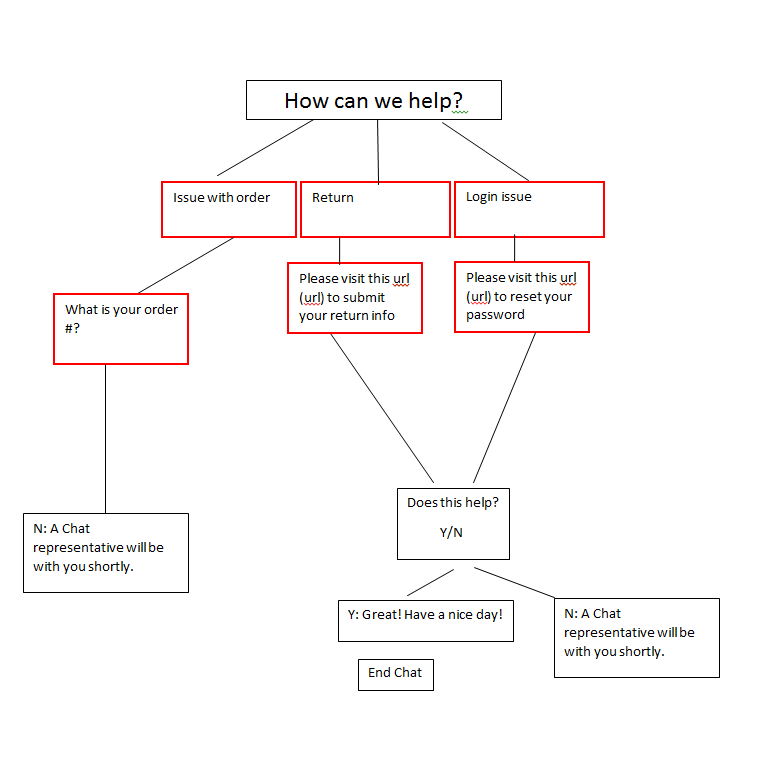
To begin setup, we prefer a simple text document (Google Docs works best) in the following format or as diagram provided above:
1) Question
Condition
Action
2) Question
Condition
Action
3) ....
Question could be in a form of multiple choice or text input.
The following Conditions are currently available:
- Input equals to
- Input contains
- Input greater than, less than or equals to
- Input does not contain
- Account/Department status (online/offline).
- RegEx input validation
- Input collected in any of the previousely asked questions
- Current page URL contains
The following Actions are currently available:
- Go to step #
- Send a message
- Assign to department
- Start chat
- End chat
- Pause (sec)
- Send collected info to an email (subject and email address needed for this step)
- Present a knowledge base article
- Ask to submit secure form (good for payment collection, etc)
- Show callback request form
- Execute custom JavaScript on the current page
- Send collected data to Salesforce, Hubspot, Mailchimp, SendInBlue or a custom Webhook
- Initiate an SMS chat (convert Bot conversation with the customer to an SMS chat with an agent)
- Record outcome (any custom label sent here to be reported on in Live Help Bot outcomes report)
- Call API and wait (call any external endpoint, wait for data, parse and display)
Once the flow is created, please email it to [email protected] along with your LiveHelpNow Account # and we will get to work on your Bot. In most we can complete your Bot in about 48 hours.