How to fix audio notifications for LiveHelpNow Windows App
I updated to windows 10, now the Windows App does not give sound notifications, why?
When updating to windows 10, the alerter's sound properties become part of the audio mixer. Here are the steps to turn the volume up on the alerter in Windows 10:
Step 1:
Locate the audio properties on your task bar:
Step 2:
Then right click on the audio icon and select, "Open Volume Mixer"
Step 3:
Locate LiveHelpNow and turn the volume up: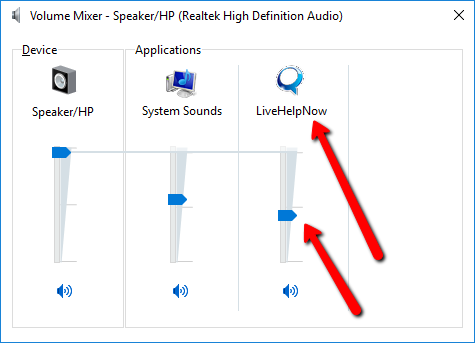
Adjust the volume to your preference.