There is a problem with this Windows installer package. A DLL required for this install to complete could not be run.
Why do I see this message when installing the LiveHelpNow Windows App? (There is a problem with this winodws installer package. A DLL required for this install to complete could not be run.)
This caused by a permissions error in Windows.
Go to the start menu and type: Run into the search bar.
Then when the Run dialog box opens type: %APPDATA%
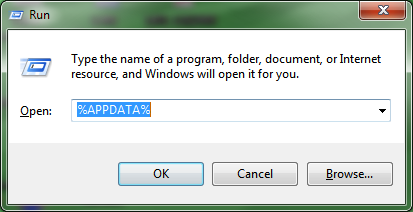
Then click the AppData folder on the top of the search bar.
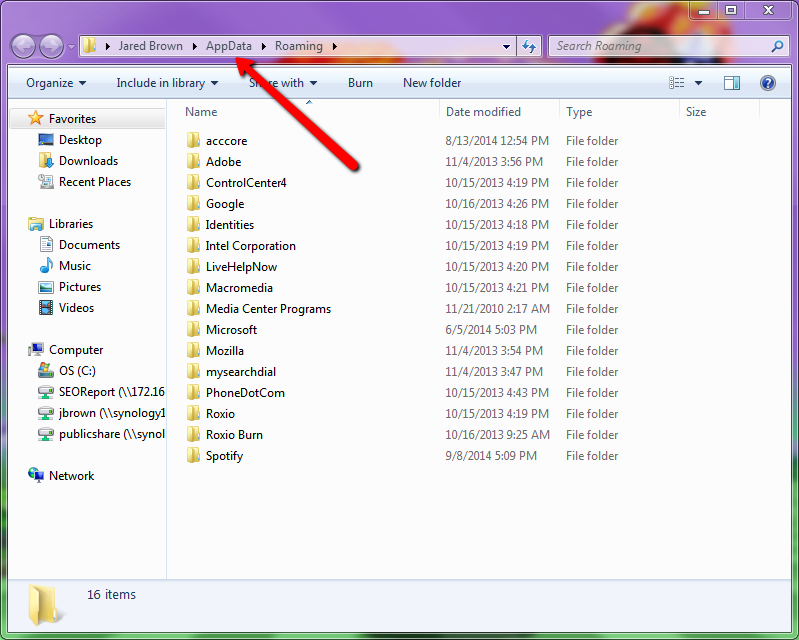
Then click into the Local folder.
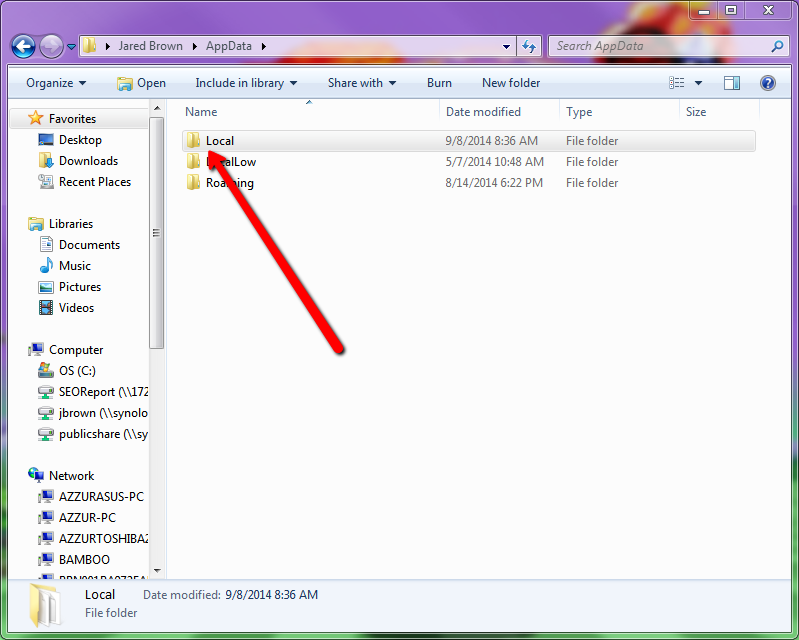
Right click on the TEMP folder.

Hit properties, then click the security tab.

Where it says To change permissions click edit.

Click add to create a new group and name it Everyone
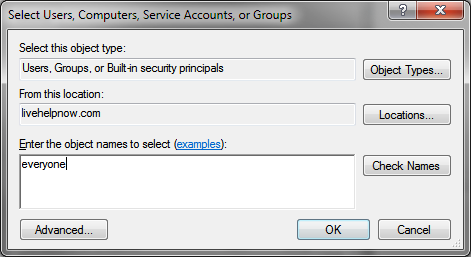
After hitting OK, under permissions select full control.

After hitting ok go back and install the alerter.