Handling Closed Chat Conversations
How can agents access closed chat interactions for reference or to perform a "chat wrap-up" such as add tags, forms, comments?
How to Configure Agent Workspace to Show Past Chat Conversations
Agents can configure their view to show past/closed chat conversations in addition to active ones This allows them to review past transcripts(up to 48 hours) and perform "chat wrap-up" actions such as adding tags, forms, or notes to the conversation. Follow the steps below to set this up
Step-by-Step Guide:
- Access the Filter menu in the agent workspace
- Create a new filter
- Name the filter
- Select "Chat" and "Status" criteria
- Select both "Open" and "Terminated" for "Status" criteria
- Click save

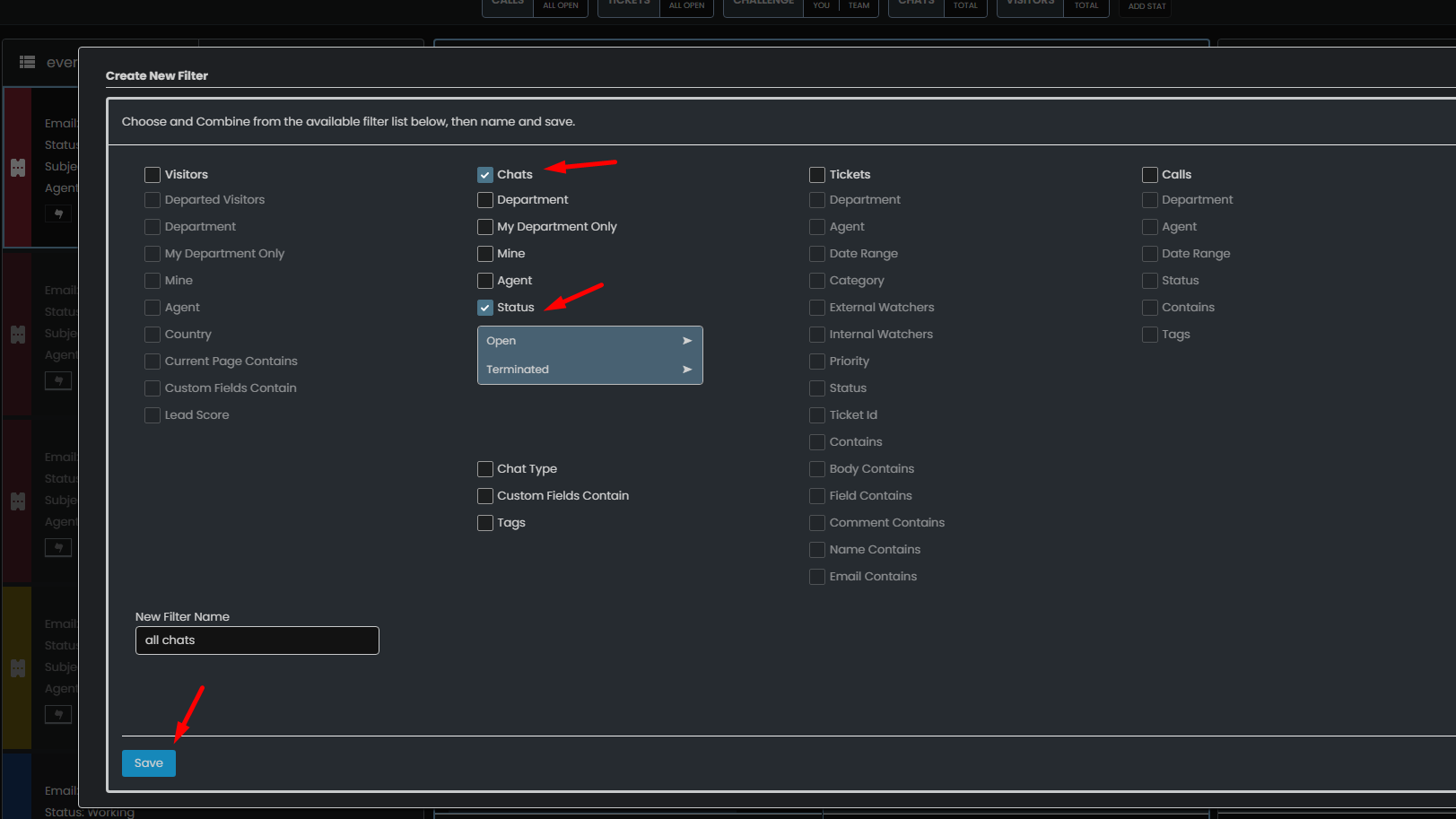
The view will now show all active (open) chat conversations as well as closed ones within the last 48 hours. This feature will help agents easily access past chat conversations and provide better assistance to customers as well as analytical insight to supervisors.
By following these steps, agents can efficiently manage their chat conversations and ensure that all customer queries are properly addressed.
If you would like to give agents ability to view chat interactions that ended more than 48 hours in the past, please give agents access to "View reports" in Admin workspace → System Setup → Agents. Agents with "View reports" permission can view "Chat transcripts" report in analytics which shows all historical data.