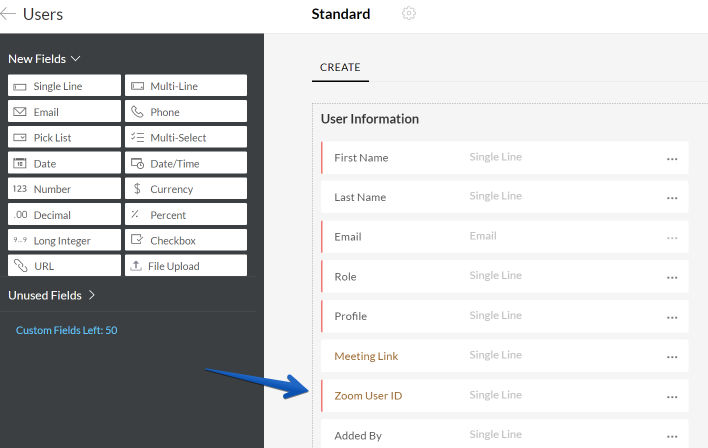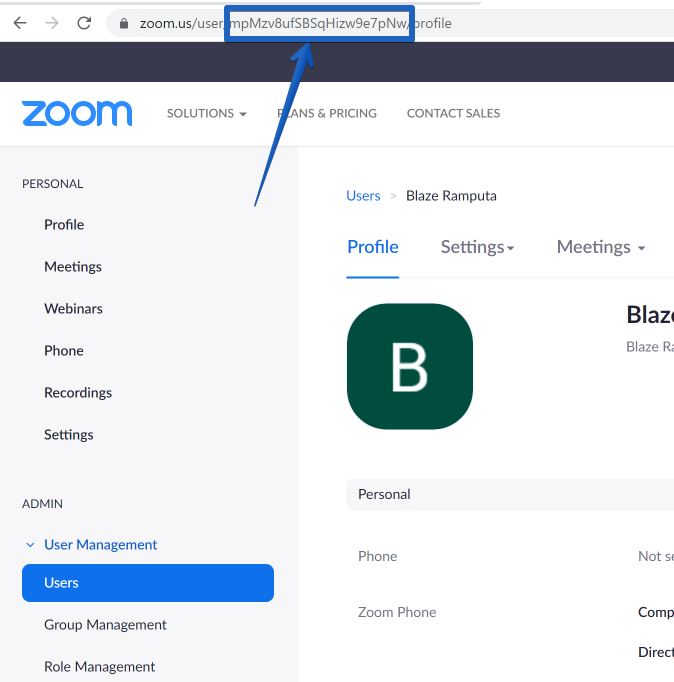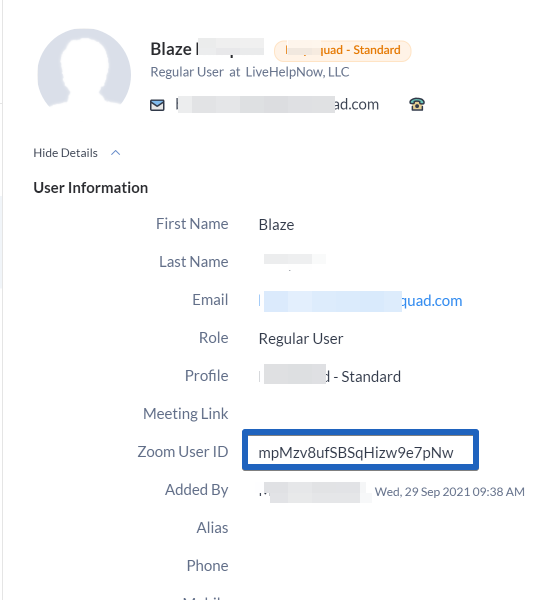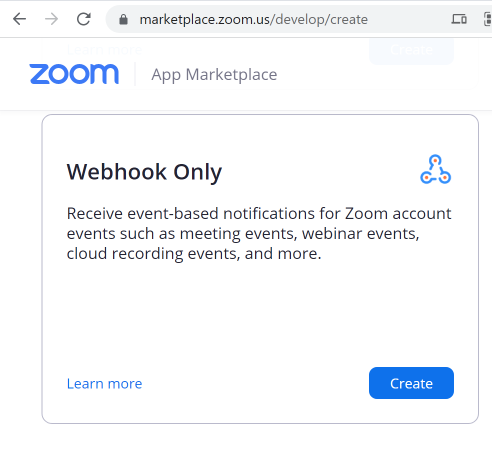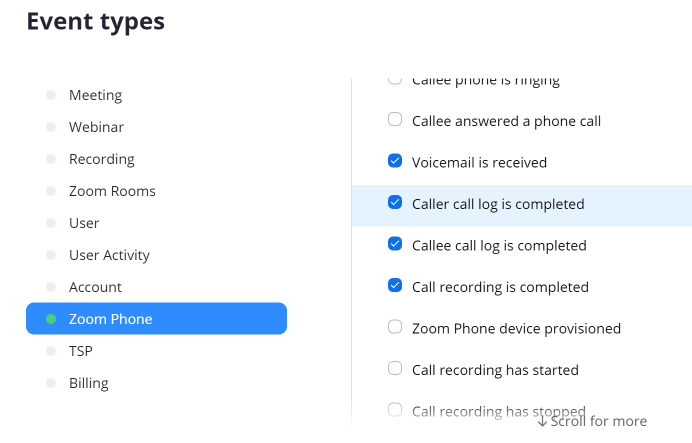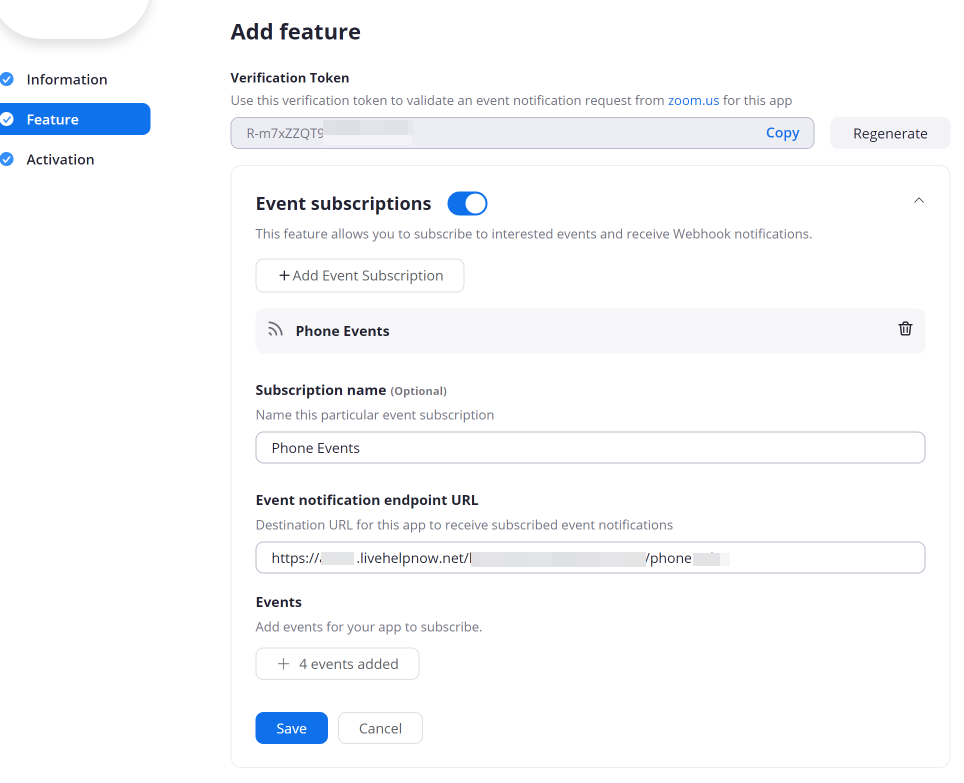Zoom Phone integration with Zoho CRM
Logging phone calls made via Zoom Phone for leads and contacts in Zoho CRM
Zoom Phone <> Zoho CRM Integration history
As of the time this article was written, Zoho CRM did not have a functioning integration with Zoom Phone, so the only way to log Zoom Phone calls as Leads and Contacts in Zoho is with LiveHelpNow. Please follow this thread for updates on native Zoho CRM <> Zoom Phone integration.
The inability for your sales and customer support teams to automatically log Zoom Phone call logs as Contacts and Leads in Zoho CRM is an inconvenience for them. For example, management will not have visibility into who called a customer or prospect, when, and what was discussed - unless it was manually logged in by the agent.
LiveHelpNow's sales team expereinced these issues. When we switched to Zoom Phone from Ring Central, we saved significant in voice costs while gaining much needed functionality. But we quickly realized that Zoho CRM does not integrate with Zoom Phone, so we built the integration ourselves.
We since heard from a lot of LiveHelpNow users that they too, use Zoom Phone and Zoho CRM and need to integrate the two. so we decided to make ouTher integration is now available to all LiveHelpNow users. The integration is very easy to use and only a couple of steps below are required to enable it.
Zoom Phone <> Zoho CRM Integration for LiveHelpNow users
What does it do: Any outbound, inbound call, voicemails, transcripts or recordings processed by your Zoom Phone account are logged under the correct lead or contact within Zoho CRM. The integration captures both direct extension/number calls as well as calls through an auto attendant.
Here are three easy steps to configure the integration:
- In the LiveHelpNow admin workspace, navigate to Integrations & Partners → Zoho and authorize your Zoho account (this step needs to be completed once by a LiveHelpNow user with admin privileges in Zoho CRM)
- In LiveHelpNow admin workspace, navigate to Support Channels → Phone and authorize your Zoom user account for which you want to track calls (this step needs to be completed by each LiveHelpNow user who wishes to integrate his/her Zoom account)
- In LiveHelpNow admin workspace navigate to Call Management → General Settings and configure "Log closed calls in" setting to "Zoho CRM"
- It is also a good idea to enable automatic closure for call records to 15 minutes to make sure call events are sent to Zoho CRM in a timely manner.

To make Call records more complete within Zoho environment, for example to have phone conversation or voicemail transcription generated and sent to Zoho automatically, we also recommend making some changes on the Zoom Phone side.
Head to Zoom Administration console, then select Account Settings -> Zoom Phone

Enable the following settings for Zoom Phone:
- Call Live transcription
- Voicemail and Videomail transcription
- Automatic call recording
That is it! Once your agents resolve phone call records (close them in the LiveHelpNow agent workspace), the call information including transcript, recording and all agent comments will be stored in Zoho CRM for the matching contact or lead record.