Managing Agent View Access
I've setup department routing, how do I allow my agents to see only the visitors or chats I'd like them to see?
View Access is a setting controlled by LiveHelpNow admins that limits which Visitors and Chats each operator is able to see within their Agent Workspace.
Please Note: We do not recommend changing View Access settings unless you have setup department routing.
What View Access actually does is limit the options that may be selected in the Visitor Filter of the Visitors/Chats grid in the Agent Workspace.
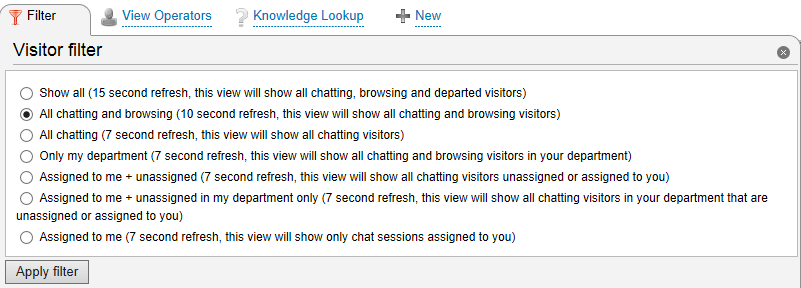
How to setup View Access for an agent:
- Select an agent profile in Admin Panel > System setup > Agents.
- Choose the views the agent will be allowed to access (Leave them all selected if you want the agent to be able to toggle between each view)
- Click [Update Agent] to save the changes.
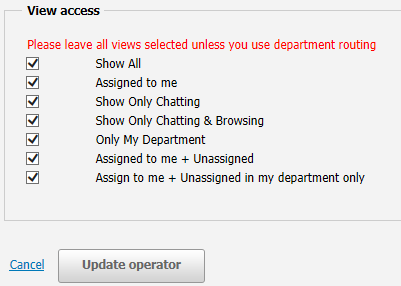
There are many possible LiveHelpNow live chat software configurations that would effect how View Access should be setup. The most common are limiting operators to the activity in their departments and enabling live chat queuing (for accounts with large chat volumes).
If you have setup department routing and would like help setting up agent View Access, please contact LiveHelpNow support and one of our team members will provide assistance.