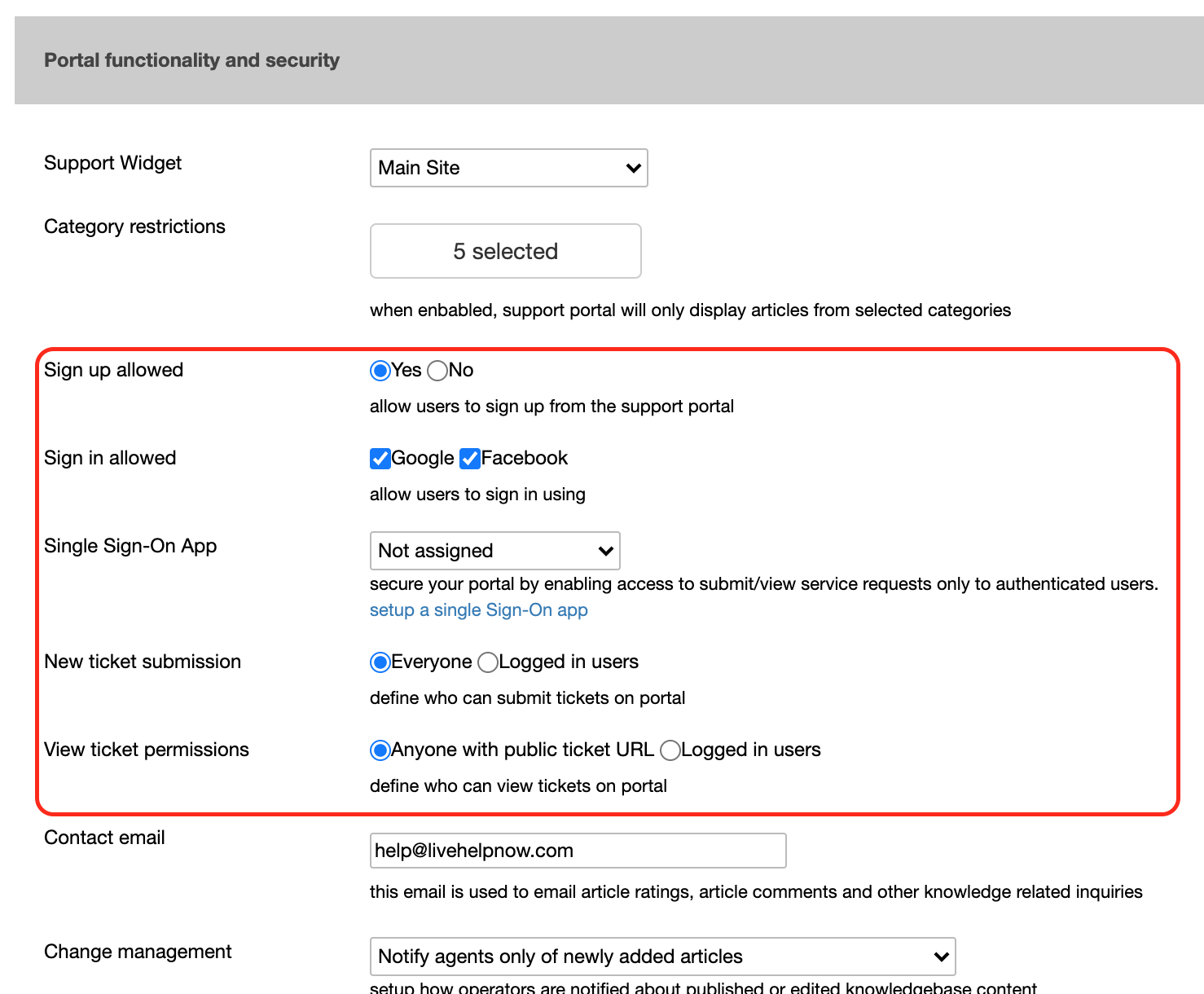Configuring the Customer Support Portal
How can I setup my customer support portal?
What is the customer support portal?
The customer support portal allows your customers to log in and view their previous chats and tickets they have submitted. They can even reply to open tickets or submit new tickets right from the portal, eliminating the need for the customer to only reply via email.
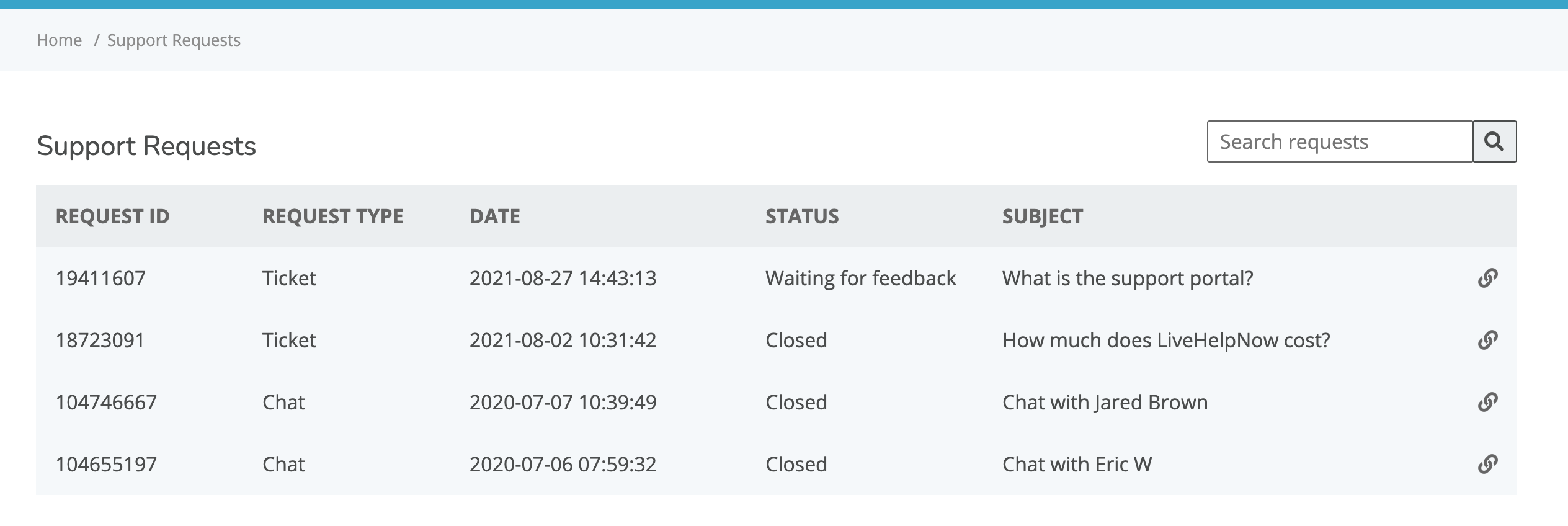
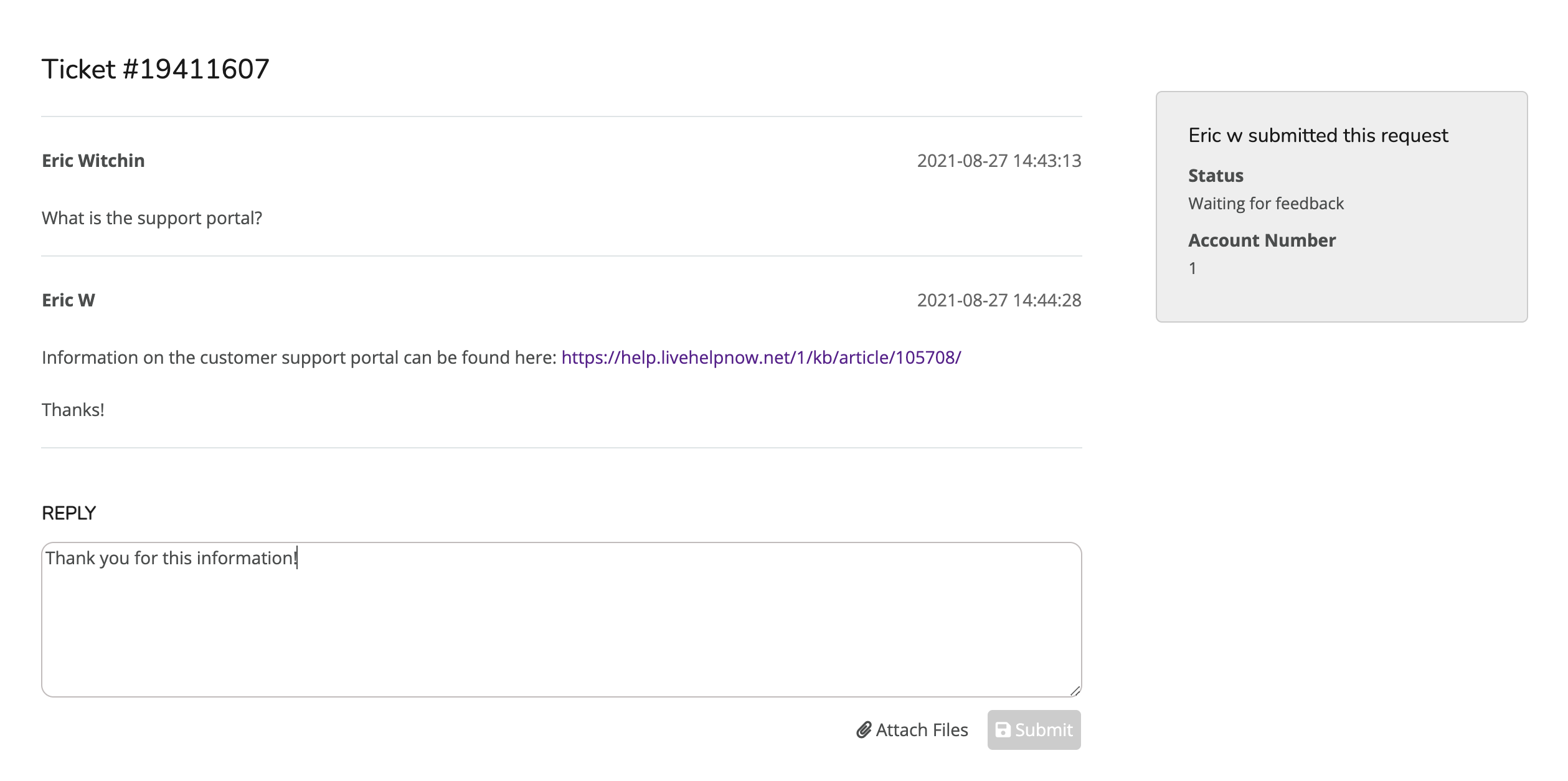
What do I need to do enable the customer support portal?
Good news! The customer support portal is included within any account that has an active chat or ticket license. To use a custom URL, you will need to publish the support portal with your custom CName. You can find the instructions on how to publish at I would like to publish our Knowledge Base so it can be accessed by our customers, what are the steps?
What options are available for the customer support portal?
First, there are a few options for the customer log in. You can allow them to sign up for a direct portal login, use social media (Google & Facebook) or add your own single sign on (SSO) profile to use. If you would like to use SSO, you can find how to setup a SSO profile at How do I configure SSO in LiveHelpNow? You can also choose to restrict new ticket submission or existing ticket access to logged in only users if you would like. To configure these options, simply log into the Admin Panel and go to Support Portal → General Settings in the left menu. Then select the URL you have setup in the previous section and go to the "Portal functionality and security"