Live Chat Skill routing and overflow
Setting up skill based routing and overflow for your live chat channel
If you would like to route chats to the highest skill agents first and route to lower skill agents only when higher skill agents are not available or are at the maximum chat limit, this article will explain how to set up skill based routing and overflow.
- Please make sure you have configured chat queueing for your account first. Skill routing and overflow may only apply to departments with chat queueing enabled.
- You may configure skills either on the Department level or on the Agent level
To setup skills on the department level, please go to Admin Panel > System setup > Departments.
View the department you would like to configure skills for.
Click on the skill assignment for each agent to change the skill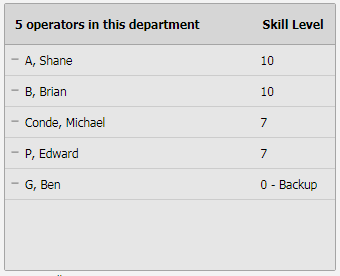
10 is the highest skill, 0 is the lowest also classified as "Backup" agent. "Supervisor" skill is there to supervise chats within the department he/she is assigned to. Chats will never be queued to "Supervisors" even when they are online.
Agents with higher skill will be assigned chats first. Backup skill receive chats only when all higher skill agents in the department are offline or at capacity.
To setup skills for an individual agent, please go to Admin Panel > System setup > Agents
View operator you would like to configure skills for
Click on the skill assignment for each department to change the skill agent has within the department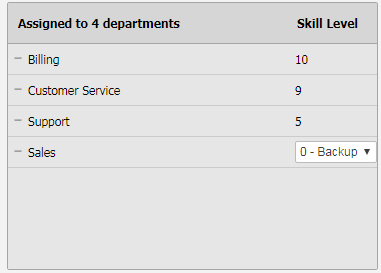
10 is the highest skill, 0 is the lowest also classified as "Backup" agent.
"Supervisor" skill is there to supervise chats within the department he/she is assigned to. Chats will never be queued to "Supervisors" even when they are online. "Transfer Rights" skill is there to allow agents to transfer chats, tickets or calls to this department without being part of the department. For example, a sales agent can be restricted to only see the sales department records but have transfer rights to the customer support department. This will allow them to transfer chats to the customer support department without seeing any other records.
Agents with higher skill will be assigned chats first. Backup skill receive chats only when all higher skill agents in the department are offline or at capacity.
That should do it. As always we are here to help in setting up your LiveHelpNow account to satisfy YOURS, no matter how unique, needs.